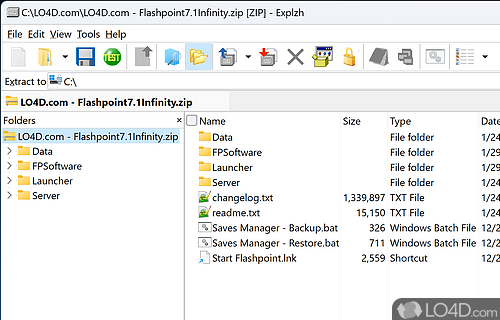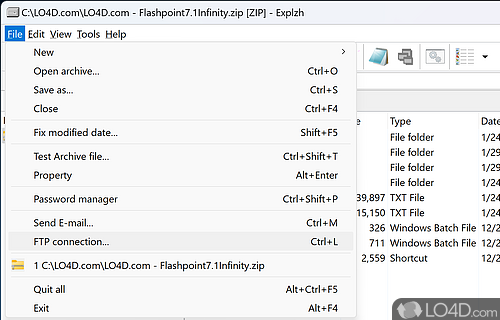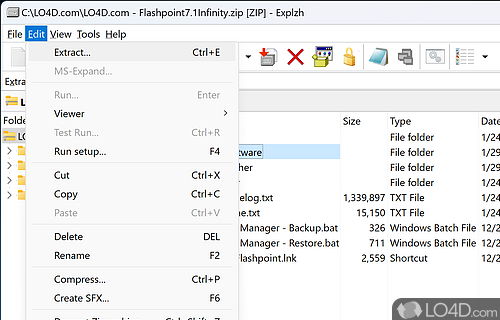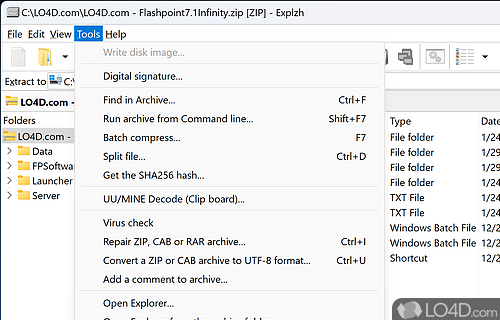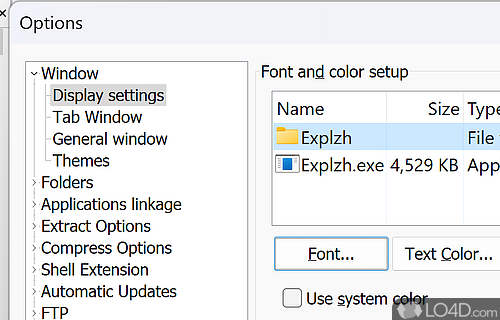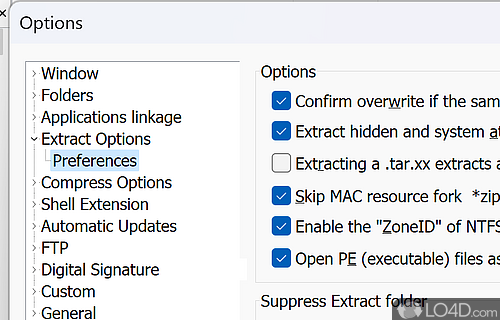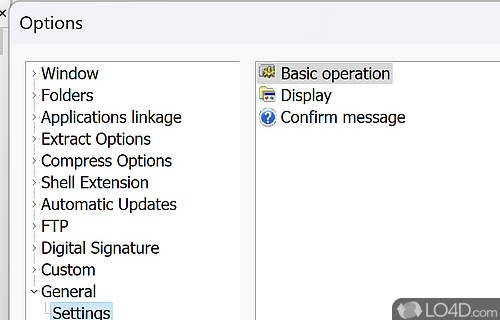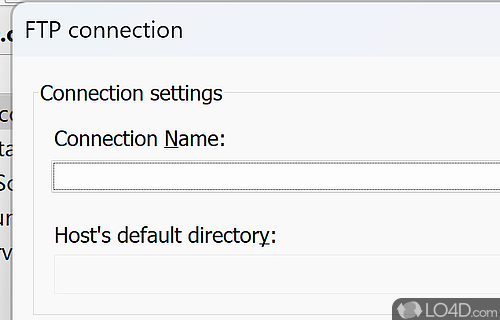A file archive creation and extraction utility.
Explzh is a free file archiving utility that can extract the contents of many of the most common archive formats such as ZIP, ISO, RAR, 7ZIP, ARJ, TAR and its own LZH files. You can use it to create archives as well.
Getting started with Explzh is quite simple and installation is a breeze. Look out for file associations so you can decide whether or not to use this utility as the default archiving utility in Windows.
The basic layout of this program is pretty familiar and features something which looks similar to Windows Explorer. With that said, a two-panel layout and folder tree allows you to easily navigate the filesystem and locate files you would like to work it.
Along with support for ZIP files and the like, Explzh is capable of creating password-protected archives, self-extracting executable files and run repairs on possibly corrupted files.
All in all, Ezplzh is a fast and lightweight file archiving utility and has a few options and features which users appreciate.
Features of Explzh
- Command-line: Command-line interface available.
- Compression: Create ZIP, 7z and TAR archives.
- Compression profiles: Configurable compression profiles.
- Conversion: Convert archives to ZIP and 7z.
- Delisting: Delisting files from archives.
- Drag-and-drop: Drag-and-drop support.
- Encryption: Encrypt archives with AES-256
- Extraction: Extract from ZIP, 7z, RAR, LZH, LZMA, ISO and BZIP2 archives.
- Fast: High-speed archiving and extraction.
- Multi-volume: Create or extract multi-volume archives.
- Multithreading: Multithreading support for faster archiving.
- Preview: Preview files inside archives.
- Repair: Repair broken archives.
- Unicode: Support Unicode file names.
Compatibility and License
Explzh is provided under a freeware license on Windows from file archivers with no restrictions on usage. Download and installation of this PC software is free and 10.01 is the latest version last time we checked.
What version of Windows can Explzh run on?
Explzh can be used on a computer running Windows 11 or Windows 10. Previous versions of the OS shouldn't be a problem with Windows 8 and Windows 7 having been tested. It comes in both 32-bit and 64-bit downloads.
Filed under: